
How to make the user experience and navigation seamless?
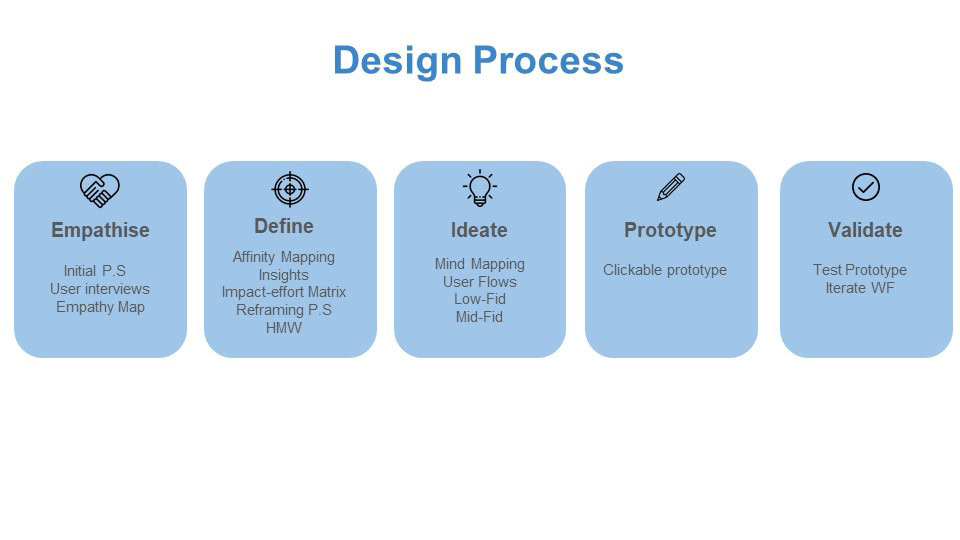
To me, the design process begins since I receive the client's specifications and vision of what they need. From this, I like to do an initial problem statement in order to create a short interview. The aim is to gather information and understand what people are looking forward to see on the final product. With the responses, I created an empathy map and divided statements according to actions following what people see, think, does and feel. On this particular example, it is regarding scheduling a medical appointment.
Once the empathy map is ready, I group statements according to the users' focus and then I create insights by succinctly summarising the statements within each group. I then prioritise the insights in order to measure the effort and impact the statements have in order to focus on the most pressing matter. The example below focuses on the creation of a flow since the client did not have one.
After prioritising needs, I reframe the problem statement created in order to take the next step towards creating a user flow. With the new statement, I come up with possible questions about the features and try to answer with solutions. The objective is to brainstorm for buttons and actions that must be included. From here, the user flow can be paved by reorganising the actions suggested from the brainstorm.
Following the creation of the flow, it is easy to begin drafting pages and placing buttons. These pages are the low-fidelity wireframes and are created to see how things might look and work throughout the process. It is from these that the mid-fidelity wireframes are created. I like to do both, my low and mid-fidelity, wireframes on Figma. This helps me have a cleaner view of the placement and arrangement of pages and buttons.
On this particular example, I sent the mid-fidelity wireframes to the client before prototyping and planning the usability test. Thus, I created changes to the wireframes in accordance to their comments. The prototype was created with the refined iteration and this was used for the tests.
Planning the tests was interesting. I opted to create tasks for the users to complete. Based on the client's advise that there was no real target audience, the users reached come from a wide variety of backgrounds. All the tests were face-to-face with the Figma app on a mobile device. I did not interact with the users as they did the tasks and asked some questions to clarify their decisions at the end.
With my results, I created a table with the key findings and arranged them according to the impact the actions had on the flow. From this, I created a last iteration to show to the client and explained how the key findings impacted the changes.



















